Dans l'article d'aujourd'hui, nous mettrons la dernière pièce du puzzle à sa place. Nous allons vous présenter la partie gestion de cas de notre SOC. Nous avons utilisé deux technologies open source - TheHive et Cortex.
TheHive sera utilisé comme une plateforme de gestion des alertes pour notre projet capable de gérer les alertes d'incident de la création à la fermeture. Cortex, quant à lui, est un logiciel complémentaire de la même équipe que TheHive, qui le complète avec une fonctionnalité d'enrichissement des données avec ses «analyseurs» et «répondeurs».
Table des matières de tous les articles.
- Introduction. Déploiement d'infrastructure et de technologie pour SOC as a Service (SOCasS)
- Pile ELK - installation et configuration
- Marcher dans la Distro ouverte
- Tableaux de bord et visualisation ELK SIEM
- Intégration avec WAZUH
- Alerte
- Faire un rapport
- La gestion de cas
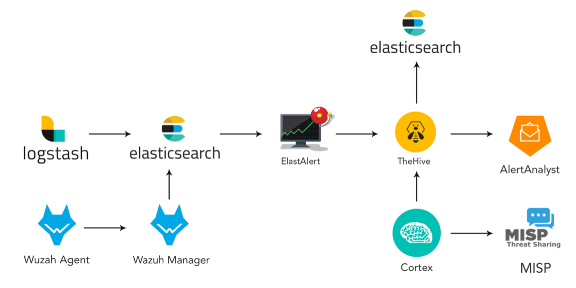
Cet article est divisé en sections suivantes:
- Installation et configuration de TheHive et Cortex.
- Barres d'outils de présentation de TheHive et Cortex
- Intégration de Cortex avec TheHive
- Installation et intégration de MISP avec TheHive
- Enquête: gestion de cas
1- TheHive Cortex:
TheHive 3.4.0–1 Cortex 3.0.1–1.
TheHive , Elasticsearch . docker-compose, Docker. Elasticsearch , Docker.
:
https://github.com/TheHive-Project/TheHiveDocs/blob/master/installation/install-guide.md
. TheHive ElasticSearch . Java. 8vCPU, 8 60 . .
. : docker-compose.yml Elasticsearch, TheHive Cortex :
version: "2"
services:
elasticsearch:
image: elasticsearch:6.8.0
ports:
- "0.0.0.0:9200:9200"
environment:
- http.host=0.0.0.0
- cluster.name=hive
- thread_pool.index.queue_size=100000
- thread_pool.search.queue_size=100000
- thread_pool.bulk.queue_size=100000
ulimits:
nofile:
soft: 65536
hard: 65536
cortex:
image: thehiveproject/cortex:3.0.1
depends_on:
- elasticsearch
ports:
- "0.0.0.0:9001:9001"
thehive:
image: thehiveproject/thehive:3.4.0
depends_on:
- elasticsearch
- cortex
ports:
- "0.0.0.0:9000:9000"
command: --cortex-port 9001/ docker-composer.yml :
sudo sysctl -w vm.max_map_count=524288:
docker-compose upTheHive 9000/tcp, Cortex — 9001/tcp. , docker-compose.
, : docker ps –a

, Elasticsearch:

! , TheHive:
2- TheHive Cortex
: http://YOUR_IP:9001
. 9000,9001,9200, .

:

:

! TheHive:

Cortex Dashboard:
http://YOUR_IP:9001

, - , TheHive.

! Cortex : , , .
, +Add Organization .

+Add User.
OrgAdmin.
«New Password» . Enter, .
.
Organization .

«Analyzers» , «Analyzers», .
Cortex , . 124.

. .
API-, , .
3- Cortex TheHive:
Users TheHive. . , «Create API Key» . , . application.conf :

cortex {
"CORTEX-SERVER-ID" {
# URL of the Cortex server
url = "http://172.18.0.3:9001"
# Key of the Cortex user, mandatory for Cortex 2
key = "nBqA7B6BYc1kHhgAXZOYoXjBnt5vlCgM"
}
} url = http://your_cortex_container_ip:cortexPort
= " API, "
docker inspect <id-container> IP-
, docker-compose.yml:
thehive
volumes:
- /home/your_user/application.conf:/etc/thehive/application.conf— cortex-key < api_key, stp>

.
docker-compose up.
Hive , , about , :

, Cortex TheHive.
4- MISP TheHive:
4–1 MISP:
sudo apt-get update -y && sudo apt-get upgrade -y
sudo apt-get install mysql-client -y
curl https://raw.githubusercontent.com/MISP/MISP/2.4/INSTALL/INSTALL.sh -o misp_install.sh
chmod +x misp_install.sh
./misp_install.sh -Abaseurl, IP:
https://_IP/
«misp», «y».
PS: 80 443 .
https://_IP/, :

, :
: admin@admin.test
: admin
MISP:
- MISP> > (MISP Server webpage > Administration > Add User)
. : cortex_integration@admin.test
ORGNAME
— (user)
AuthKey

Cortex > Organization > Analyzers
«misp»
Enable “MISP_2_0”
MISP
URL = https: // <MISP_IP>
key = AuthKey MISP,
cert_check: False

MISP server webpage > Sync Actions > List Feeds.
, , . IP- .
Cortex + New Analysis, IP IP.
The MISP_2_0 analyzer .
«View», , IP-, , .
TheHive IP- .
5- : TheHive:
TheHive . TheHive , . , , , , .

. , TLP, . , , . , , , .
, . , .
. , , .
, . , , C2 , IOC.

:
SOC , , . , , , . , , . TheHive , .

, . , , , , , , . , . , . , .
, TheHive . — . TheHive . , IP-, , HTTP-URI . . , , .

. , , . , . , Cortex OSINT. , API , . Passive Total, Virus Total Domain Tools.
, «» :

, . .