
-, Node-RED, . , Node-RED Yandex.Cloud.
, , ( , — 1 2). . , -.
, - . , , . IBM .
Node-RED, ,
, Node-RED — , IBM Emerging Technology Services JS Foundation.
Node-RED , 70- . — «», Node-RED. — , - , . .
, : . - , , , , .
Node-RED Node.js, («Flow») . («Node») . «Deploy» .
, , JSON.
Node-RED 2013 ' - IBM Emerging Technology Services.
Message Queuing Telemetry Transport (MQTT). Node-RED , .
2013 . , Node-RED JS Foundation 2016 .
Node-RED?
:
, «Code Red».
, .
«Node» (/) Node.JS.
, «RED», .
— «Rapid Event Developer» ( ), - .
Node-RED."
Node-RED Apache 2.0. — .
, . : Node-RED ( OpenJS Foundation) ; , (Liability/Warranty) — .
— Node-RED c Yandex IoT Core
: . , , . , , Node-RED ( MQTT) IoT Core.
:
- Node-RED
- IoT Core
- IoT- Node-RED
- IoT-
, , — « », . .
Node-RED
, Node-RED, Yandex.Cloud . Compute Cloud .
CentOS. Node-RED , CentOS.
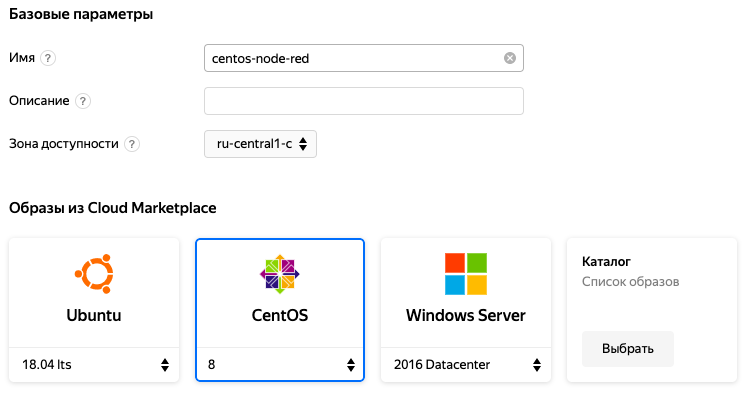
, . , Node-RED .
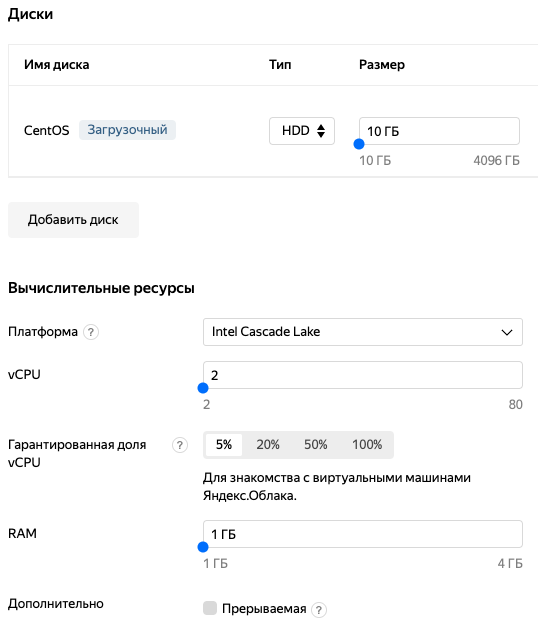
SSH, .
SSH . SSH- ssh-keygen -t rsa -b 2048 , .
~/.ssh/is_rsa.pub, SSH- .

Compute Cloud IPv4.
, . SSH $ ssh <login>@<IPv4>. , .
$ ssh <login>@<IPv4>
Enter passphrase for key '/Users/<user>/.ssh/id_rsa':
Last login: Wed Jul 15 08:42:53 2020 from <your host ip>
[<login>@node-red ~]$ Node-RED
Node-RED. , — Linux installers for Node-RED . CentOS 8, , RPM:
$ bash <(curl -sL https://raw.githubusercontent.com/node-red/linux-installers/master/rpm/update-nodejs-and-nodered)
...
Stop Node-RED
Install Node.js LTS Node v10.19.0 Npm 6.13.4
Install Node-RED core 1.1.2
Add shortcut commands
Update systemd script
Update public zone firewall rule
Any errors will be logged to /var/log/nodered-install.log
All done.
You can now start Node-RED with the command node-red-start
Then point your browser to localhost:1880 or http://{your_pi_ip-address}:1880
...LTS- Node.js, Node-RED, systemd 1880 . :
$ node-red-start: Node-RED Ctrl+C.
systemctl:
$ sudo systemctl enable --now nodered.service http://{ip }:1880 Node-RED.
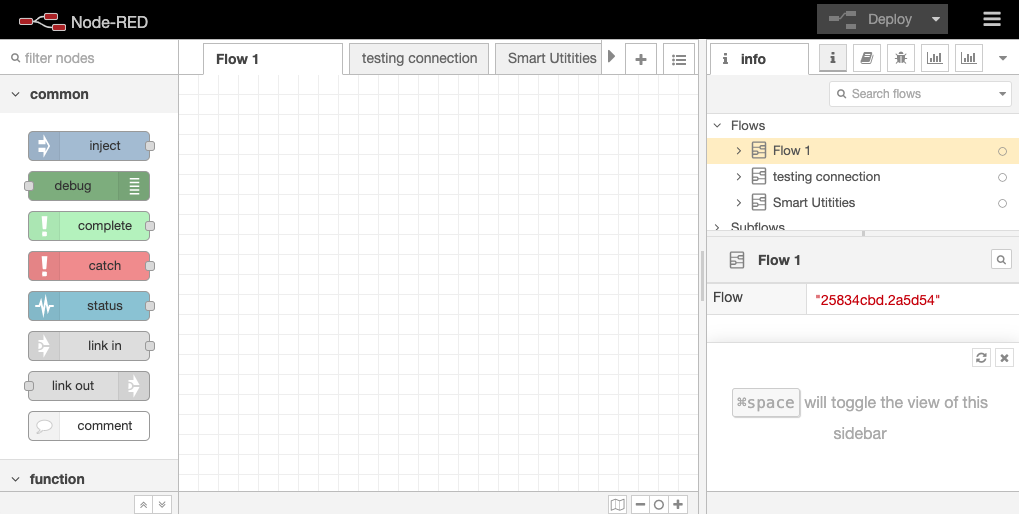
Yandex IoT Core
, IoT Core . . .
IoT Core : -. , . — 14 .
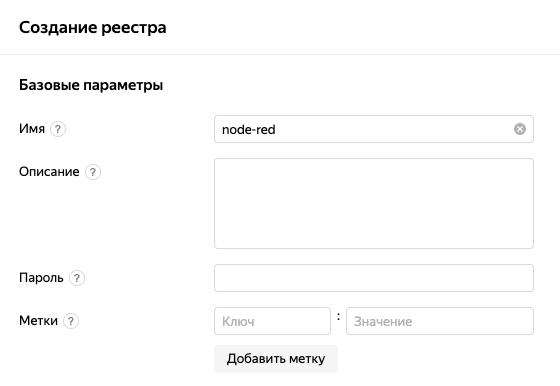
.
.
ID ( ), . : ID.
Node-RED
http://{ip }:1880. , .
Node-RED Import. Flow .json , select a file to import.
flow testing connection.
. Send data — Inject, flow.
Device payload — -, JavaScript , .
device — mqtt-out- MQTT-, .
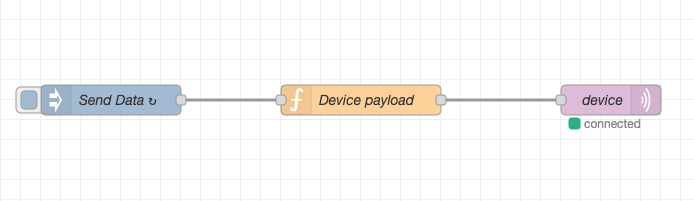
device.
<id_> ID IoT Core. Server. Security username — ID , password — , . Update, Done.
: Deploy. device connected.
flow dashboard . , . Manage palette. Install node-red-dashboard . node-red-contrib-web-worldmap.
Flow , .
, registry — mqtt-in-, .
, json. JSON- JS- .
Parsing JSON JSON , , Dashboard.
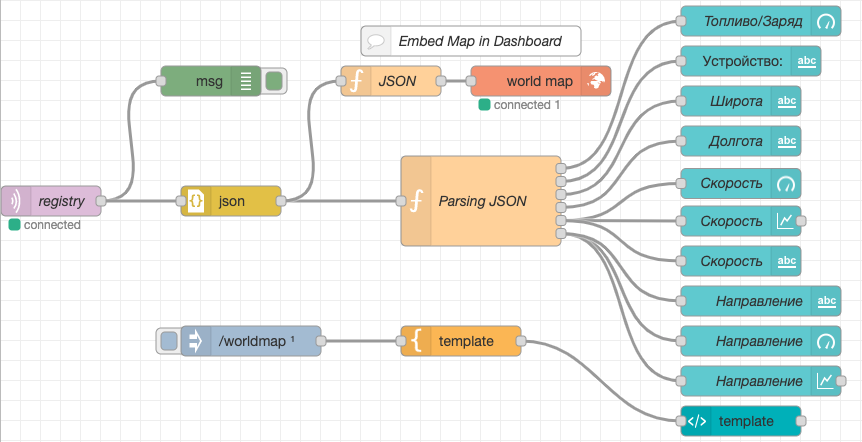
registry. flow ID iot-core-subscription.
Security , Deploy.
, registry connected.
( ) Dashboard. Dashboard :
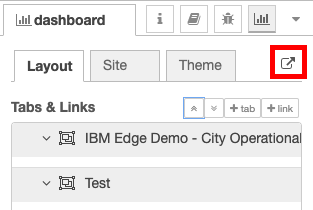
flow testing connection , , flow Smart Utilities, , Dashboard , IoT Core.
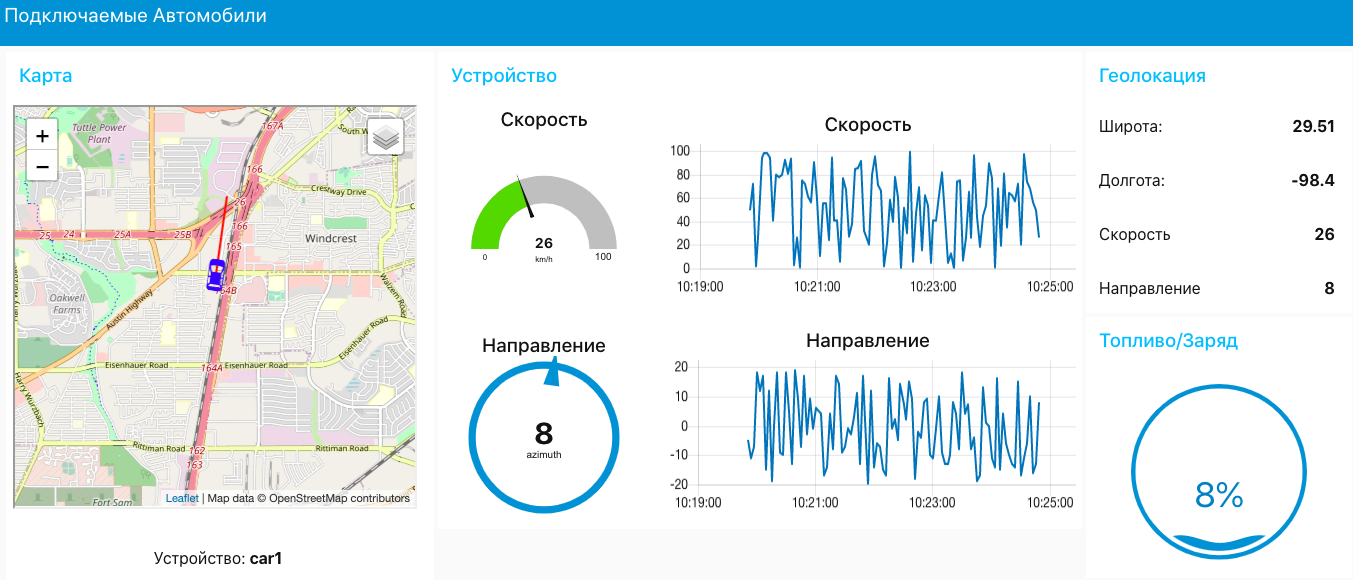
Node-RED , . "debug" "debug messages". , . — - , , , , , JSON . "Network", "mqtt in/out", Yandex IoT Core .
, , JSON. Node-RED , « , , ». .
- Node-RED GitHub
- Node-RED (eng)
- (eng)
- Node-RED (eng)
- Node-RED (eng)
- Node-RED IBM (eng)
- c
:
- ( , IBM)
- ( IBM )
- ( , IBM)