Pour les futurs étudiants du cours "Python QA Engineer" , nous avons préparé un article d'auteur.
Nous vous invitons également à un webinaire ouvert sur l' intégration continue avec Jenkins. Voyons comment configurer un test automatique, installer des plugins et créer des sauvegardes des configurations d'assemblage.

! python, selenium, Pillow.
? (~1000) python, pytest, selenium, , , ( browserup proxy), :
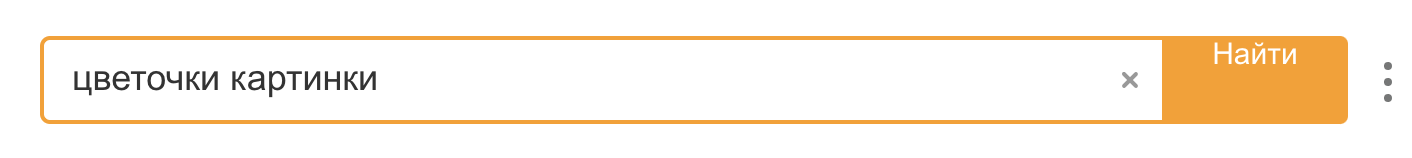
, , ( ).
, selenium’a , , .
, selenium :

:
from selenium.webdriver import Chrome
from collections import Counter
driver = Chrome()
driver.get("https://go.mail.ru/search?q=%D1%86%D0%B2%D0%B5%D1%82%D0%BE%D1%87%D0%BA%D0%B8%20%D0%BA%D0%B0%D1%80%D1%82%D0%B8%D0%BD%D0%BA%D0%B8")
elements = driver.find_elements_by_css_selector(".SmackPicturesContent-smackImageItem")
print(Counter([el.is_displayed() for el in elements]))
driver.quit()
Counter({True: 10})
, 10, , , «» , - .
(visibility_of, visibility_of_all_elements_located
, etc), is_displayed
.
pytest selenium, , . , , — . .
:
, ( , );
, , , ;
, ;
4040 , .
, , .
.
:
def test_search_block(self):
self.driver.get("https://go.mail.ru/")
def action():
self.driver.find_element_by_xpath("//span[contains(text(), '')]").click()
self.check_by_screenshot((By.CSS_SELECTOR, ".MainPage-verticalLinksWrapper"), action=action)
action
, .
, . .
:

:


— , svg. «» :
RED = "red"
GREEN = "green"
BLUE = "blue"
ALPHA = "alpha"
# https://github.com/rsmbl/Resemble.js/blob/dec5ae1cf1d10c9027a94400a81c17d025a9d3b6/resemble.js#L121
# https://github.com/rsmbl/Resemble.js/blob/dec5ae1cf1d10c9027a94400a81c17d025a9d3b6/resemble.js#L981
tolerance = {
RED: 32,
GREEN: 32,
BLUE: 32,
ALPHA: 32,
}
def _is_color_similar(self, a, b, color):
""" . ,
self.tolerance.
"""
if a is None and b is None:
return True
diff = abs(a - b)
if diff == 0:
return True
elif diff < self.tolerance[color]:
return True
return False
Resemble.js. , . «» , - .
, , :
def test_search_block(self):
self.driver.get("https://go.mail.ru/")
def action():
element = self.driver.find_element_by_xpath("//span[contains(text(), '')]")
self.driver.execute_script("arguments[0].remove()", element)
self.check_by_screenshot((By.CSS_SELECTOR, ".MainVerticalsNav-listItemActive"), action=action)
, , ..
. , — - . — .
— . , , ( ).
( ) . :
def _get_raw_coords_by_locator(self, locator_type, query_string):
""" ."""
wait = WebDriverWait(self.driver, timeout=10, ignored_exceptions=Exception)
wait.until(lambda _: self.driver.find_element(locator_type, query_string).is_displayed(),
message=" , ")
el = self.driver.find_element(locator_type, query_string)
location = el.location
size = el.size
x = location["x"]
y = location["y"]
width = location["x"] + size['width']
height = location["y"] + size['height']
return x, y, width, height
:
def _get_coords_by_locator(self, locator_type, query_string) -> Tuple[int, int, int, int]:
x, y, width, height = self._get_raw_coords_by_locator(locator_type, query_string)
return x * self.pixel_ratio, y * self.pixel_ratio, width * self.pixel_ratio, height * self.pixel_ratio
, , .
, :
from selenium.webdriver import Chrome, ChromeOptions
options = ChromeOptions()
options.add_experimental_option("mobileEmulation", {'deviceName': "Nexus 5"})
options.add_argument('--headless')
caps = options.to_capabilities()
driver = Chrome(desired_capabilities=caps)
driver.get("https://go.mail.ru/")
print(driver.find_element_by_xpath("//body").size)
driver.save_screenshot("test.png")
driver.quit()
: {'height': 640, 'width': 360}
.
1080 1920:
❯ file test.png
test.png: PNG image data, 1080 x 1920, 8-bit/color RGBA, non-interlaced
4. . , ( ). : , , .
~570 - ( ). 20 , 15 . , , — 2-3%. - , . , - (, , ).
:
https://blog.rinatussenov.com/automating-manual-visual-regression-tests-with-python-and-selenium-be66be950196
https://www.youtube.com/watch?v=crbwyGlcXm0
«Python QA Engineer».
« Jenkins».